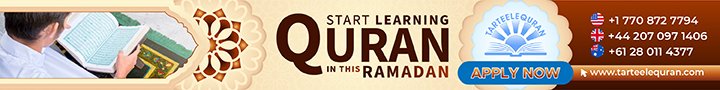Try without Registering:
username:Demo
Password: demo@45#76123
[ayspd_userpage]
How to use it?
It’s simple – add words, practice with games, and learn! After activation, each user will see individualized content: a personalized dictionary. Firstly, the user needs to create groups related to a specific subject. Then, he needs to add words with their translations within the group. Then, comes the fun part: Vocabulary quizzes!
Games:
There are two types of games available yet: Find the Translation and Find the Word. In the first case, you need to find the right translation amongst a list of four possible answers. While during the second vocabulary game, you need to find the right word amongst a list of four possible answers.
Calculation
Most probably you are asking yourself – after how many attempts the word is considered as already learned? It’s all up to you. You need to define the following inputs: Learnt points, Right answer points, and Wrong answer points. To give you an idea, let’s assign 10 to the Learnt points, 1 to the Right, and 0.23 to the Wrong one. When the student answers a question 10 times correctly(10 x 1), then the given word will be considered already learned and will not appear in games anymore. Anyway, it will remain in the word bank, and the user can reset it anytime. This is the best way for engaging students, isn’t it?